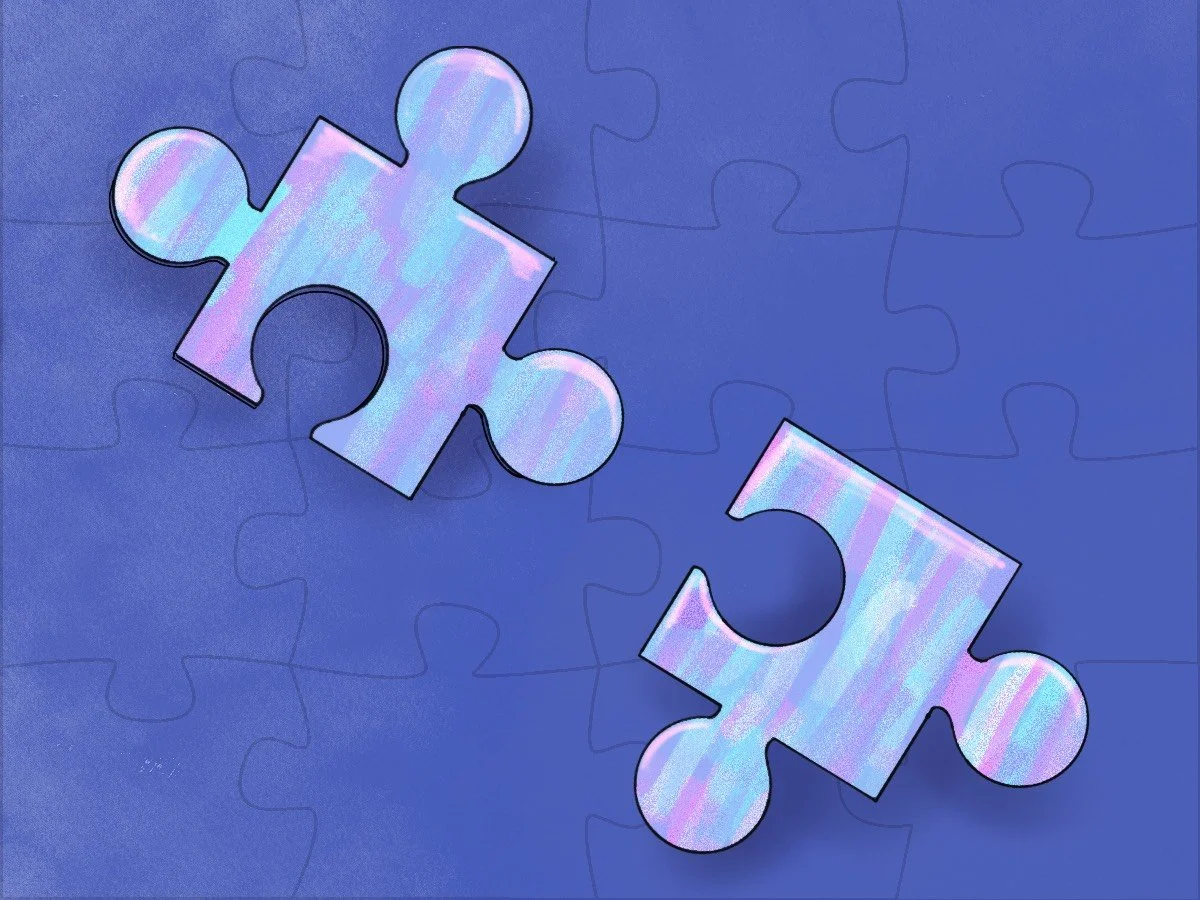Helpful Excel Charts for Prospect Development
Dear Diary,
This month I want to talk about Excel and my basic use of the tool to transform information and visualize data.
My journey with Excel began when I had the urge to better visualize activities in my fundraisers’ portfolios. I felt that when new fundraisers received a report of their portfolios, more visualizes could be shared to give them a better understanding of what they were adopting. Selfishly, as a visual learner, I also thought that Excel could help the prospect researcher and fundraiser speak the same language and learn portfolio activities together.
Quick prompt and advertisement for Microsoft Excel- this is a great tool that helps you gain insights into your data. The more you utilize its advanced functions, the more you can shape and mold your data set’s learnings. Excel is smart and detects patterns so when you’ve exported large sets of data and are trying to make sense of things, the tool can help you.
Excel can completely answer questions and analyze your data set for you through its Home page, just highlight your data and click Analyze Data - ask Excel a question like “What were total gifts in Q1 as a table?” And it will give you an answer. But if you wish to create the tables and graphs yourself and manipulate the information you can.
Again, my goal: I wanted to tell my new fundraisers several stories regarding their portfolios, and I needed Excel to help me.
First, I exported a fundraiser’s portfolio into Excel from the CRM. For the purpose of this diary entry, here is a mock dataset that I created, our new fundraiser has 10 prospects in their portfolio.
It is important to consider the best chart to visualize your data, and what will make the desired impact. For example, a doughnut (also referred to as a pie chart) helps display the proportions of a whole.
First Chart: I wanted to visualize how many people in the portfolio were already donors versus those who were not.
I chose a bar chart because it is suitable for comparing data points and their distribution – which bar is larger than the others.
As you can see only four in the portfolio are donors, and one has made a seven-figure gift.
A great addition to sharing who is a donor versus who is not is a conditional chart which adds temperature and prioritization. I specifically chose to make these two data points into a table and then add the conditional function which adds a color code.
The new fundraiser has a portfolio that has secured a total of $1.25 million, with the majority of people new prospects who have not yet made a gift.
Second Chart: I wanted to visualize the last gifts secured over the years by people in this portfolio.
I chose a line graph to show the trend over the years. This visual should make the frontline fundraiser and I wonder what happened in 2017 to cause such an increase in gifts. Since it is only one gift in this portfolio that came in the $1 million range that caused the peak, I must wonder how the prospect was cultivated that year.
There is more to do with this data set and to present for the new fundraiser. Read next month’s Diary entry for the second installment of additional and slightly more advanced charts in Excel.
For now, I hope this basic use of Excel really helps you think more about the ways information is shared with new fundraisers. Are there creative methods to visualize the data you already have? Is your data telling you everything you need to know?
Until next time,
September 15th!
Art Credit: LeNia Stitt